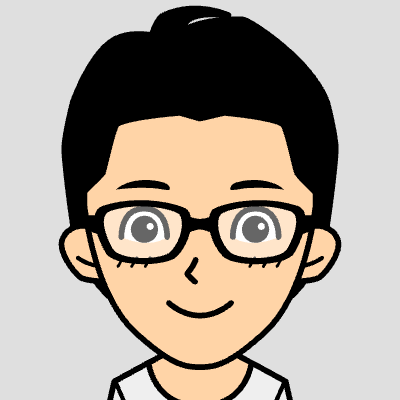
ユウ
Poetryを使って仮想環境を作る際、都度コマンド等を調べていたので、本記事でにまとめようと思います。
Poetryコマンド
Poetryのインストール&アンインストール
macの場合、以下のコマンドでPoetryをインストールできます。
curl -sSL https://install.python-poetry.org | python3 -アンインストールしたいときは以下を実行します。
curl -sSL https://install.python-poetry.org | python3 - --uninstallプロジェクトのセットアップ
新規にプロジェクト(例:poetry-demo)を作成する場合は以下を実行します。
poetry new poetry-demo既にあるプロジェクトをPoetry管理下に置きたい場合は以下のようにします。
cd poetry-demo
poetry init仮想環境を作成
poetry installを実行することで、仮想環境を作成できます。
cd poetry-demo
poetry install特定のpythonのバージョンを使って仮想環境を作成したい場合は以下のようにします(参考)。
cd poetry-demo
poetry env use python3.10pyproject.tomlの設定によっては以下のエラーが出るかもしれません。
The specified Python version (3.10.11) is not supported by the project (^3.11).
Please choose a compatible version or loosen the python constraint specified in the pyproject.toml file.その場合、pyproject.tomlを修正します。
[tool.poetry.dependencies]
# 修正前
python = "^3.11"
# 修正後
python = "^3.10" パッケージの追加
パッケージを追加したいときは以下を実行します。
poetry add (package-name)バージョンを指定してパッケージを追加したいときは以下を実行します。
poetry add (package-name)==(version)
# 例
poetry add requests==2.26.0パッケージの削除
poetry remove (package-name)仮想環境で実行
特定のコマンドを実行して仮想環境からすぐに抜けたい場合は以下のようにします。
poetry run python (python-file) # python fileの実行
poetry pytest # 依存関係で追加したパッケージに含まれるコマンドを実行仮想環境に入りたい場合は以下のようにします。
poetry shell # 仮想環境に入る
exit # 仮想環境から出る仮想環境の作成先の変更
デフォルトだと仮想環境は~/Library/Caches/pypoetry/virtualenvs/ に作られます。
project配下に仮想環境を作りたい場合、以下を実行します。
poetry config --list
poetry config virtualenvs.in-project true
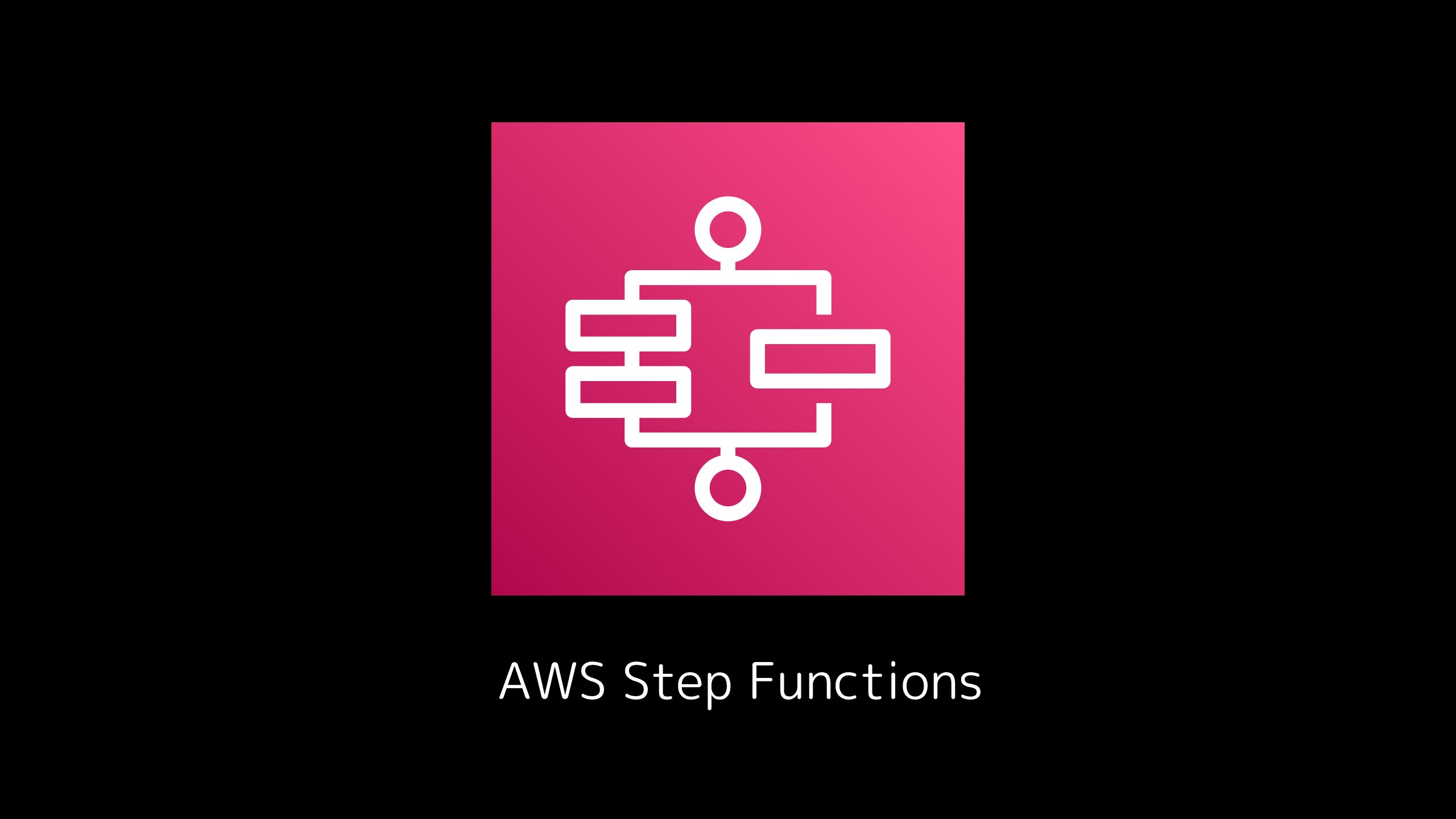
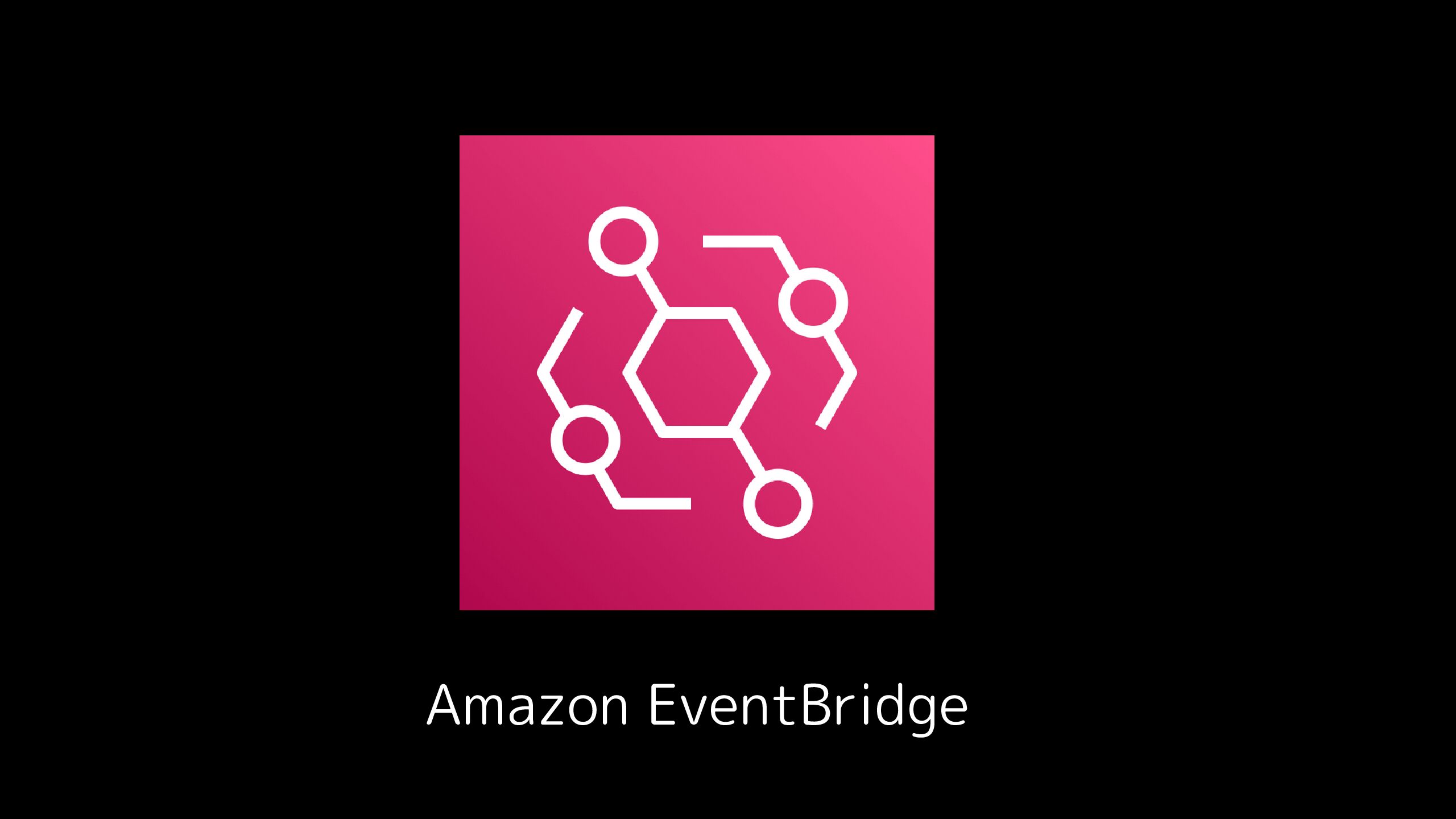
コメント